Picture-Perfect: Tips for Creating Razor-Sharp Images
- Blink Photography Co.
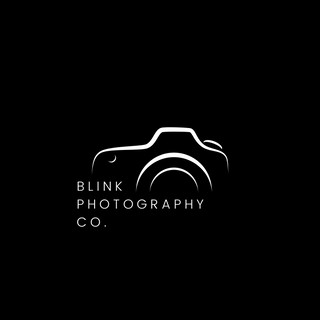
- Mar 15, 2023
- 5 min read
Updated: Jan 15, 2024
Blurry or soft images can be frustrating, especially if you've put effort into framing and composing the shot. The good news is that achieving sharp photos is not rocket science. With the right camera settings and techniques, anyone can take sharp and clear images. In this blog post, we will discuss how to optimize your camera settings to achieve sharper photos. From choosing the right lens to adjusting shutter speed and aperture, we will cover everything you need to know to produce sharp and stunning photos. Whether you're a beginner or an experienced photographer, these tips will help you take your photography to the next level. So, let's get started!
* Disclaimer: Affiliate links may be used. It won't cost you anything but may let us earn a small commission when clicked or items are purchased.
Choose the Right Lens
The lens you choose can have a significant impact on the sharpness and clarity of your photos. A high-quality lens with a wide aperture can capture more light and produce sharp images with a shallow depth of field. When choosing a lens, consider the focal length, aperture, and image stabilization features.
When it comes to lenses, you get what you pay for. Investing in a high-quality lens can significantly improve the sharpness and clarity of your images. Look for lenses with a wide aperture, as they can capture more light and produce sharper images with a shallower depth of field. Additionally, high-quality lenses tend to have better optics and construction, which can also contribute to sharper images.
Find the perfect lens for you by clicking here.
Find the"Sweet Spot"
Every lens has a "sweet spot," which is the aperture range where it produces the sharpest images. The sweet spot varies depending on the lens, but it's usually around two to three stops down from the widest aperture. For example, if your lens has a maximum aperture of f/2.8, the sweet spot may be around f/5.6 to f/8. Using the sweet spot of your lens can produce sharper images with better depth of field.
Use a Tripod
A tripod can help eliminate camera shake and produce sharp images, especially when taking photos in low light conditions. Using a tripod also allows you to experiment with slower shutter speeds without introducing camera shake. When selecting a tripod, choose one that is sturdy and can support the weight of your camera and lens.
Check out amazing tripods from Moment by clicking here.
Adjust Your Shutter Speed
Shutter speed refers to the length of time your camera's sensor is exposed to light. A fast shutter speed can help freeze motion and produce sharp images, while a slow shutter speed can create motion blur.
To freeze the motion and avoid blur, you need to use a fast enough shutter speed. As a general rule of thumb, the minimum shutter speed you should use is the reciprocal of the focal length of your lens. For example, if you're using a 50mm lens, the minimum shutter speed you should use is 1/50s. If you're using a telephoto lens, such as a 200mm lens, you'll need to use a faster shutter speed, such as 1/250s or higher, to avoid blur caused by camera shake.
In low light conditions, you may need to use a slower shutter speed to allow more light to enter the camera. However, a slower shutter speed also increases the risk of camera shake, resulting in blurry images. To avoid this, increase your shutter speed by using a wider aperture or increasing your ISO.
Use the Appropriate Aperture
The aperture determines the amount of light that enters your camera and affects the depth of field. A wide aperture (small f-stop number) can produce a shallow depth of field, which can make your subject stand out from the background. However, a smaller aperture (larger f-stop number) can produce a greater depth of field, which can be useful for landscape photography.
While wide apertures can produce sharp images, extreme apertures can be problematic. When using a very wide aperture (e.g., f/1.4), the depth of field can be so shallow that only a small portion of the image is in focus. Similarly, using a very small aperture (e.g., f/22) can introduce diffraction, which can reduce image sharpness. Stick to moderate apertures for the best results, which is typically around f/9.
Understand Your Camera's ISO Sensitivity
ISO sensitivity refers to the camera's sensitivity to light. A higher ISO can produce brighter images in low light conditions, but it can also introduce noise and reduce image quality. Use the lowest ISO possible to achieve sharp images without introducing noise.
As a general rule of thumb, it's best to use the lowest ISO possible to achieve sharper photos. This is because a lower ISO setting produces less digital noise, which can help retain more detail and sharpness in your images. Start by using the lowest ISO setting (e.g., ISO 100 or 200) and increase it only when necessary.
If you do need to use a higher ISO setting, you can use noise reduction to reduce digital noise and retain more detail and sharpness in your images. Most cameras have a built-in noise reduction feature that you can turn on in-camera or apply in post-processing.
Different camera models have different sensors, processors, and technologies that affect how they handle ISO sensitivity. Some cameras may produce more noise at higher ISOs, others may have better noise reduction algorithms that minimize the impact of high ISOs on image quality. Cameras with larger sensors tend to produce better image quality at higher ISOs, as they can capture more light and provide better dynamic range.
Additionally, the camera's brand and model can also impact how it handles ISO sensitivity. Some camera brands are known for producing cameras with better high-ISO performance, while others may prioritize other features over ISO sensitivity.
Find Your Focus Point
Most cameras have multiple autofocus points, which can be overwhelming and result in focusing on the wrong subject. To ensure that you're focusing on the right subject, use single point autofocus. This allows you to select a single autofocus point and focus on the subject precisely.
In portraits, it's important to focus on the subject's eyes, as they're the most critical and expressive part of the face. By focusing on the eyes, you can ensure that they're sharp and clear, even if other parts of the image are slightly out of focus. Focus peaking is a feature available on some cameras that highlights the areas in focus with a colored outline. This can help you identify the sharpest parts of the image and ensure that you're focusing accurately on the subject. When activated, focus peaking uses the camera's autofocus system to detect edges and areas of contrast in the image. It then highlights these areas to indicate which parts of the image are in focus. This can be particularly useful in situations where it is difficult to manually focus or where the autofocus system is not precise enough.
Shoot in RAW
Additionally, shooting in RAW format enables photographers to recover more details from the shadows and highlights of the image. Because RAW format captures all the data from the camera's sensor, photographers have access to a wider range of information and can make adjustments to the exposure, contrast, color balance, and other settings without sacrificing image quality. In contrast, shooting in JPEG format compresses the image and discards much of the data captured by the sensor, resulting in a loss of detail and sharpness. By recovering more details from the shadows and highlights, photographers can produce images with greater depth and dimensionality, resulting in sharper and more compelling photographs.
Ultimately, the key to getting super sharp photos is to understand your camera's capabilities and the factors that affect image sharpness, and to take the time to carefully set up and compose each shot. By paying attention to these details and using the right techniques, you can capture stunning, razor-sharp images that will stand out and make an impact.
Before you go, check out some of our available digital resources & physical products from our store!






Comments